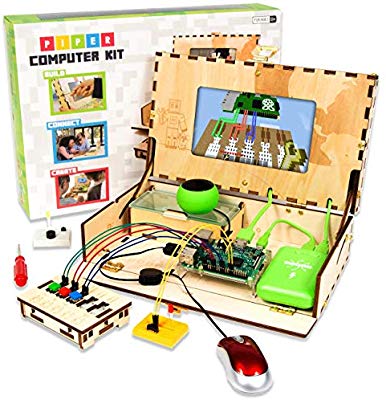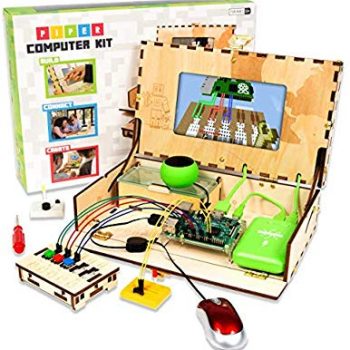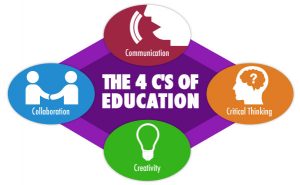What is Transmedia?
Transmedia storytelling is telling a single story across multiple formats and platforms. For it to be transmedia storytelling it has to have more than one type of media being used. Popular examples of this would be Harry Potter, Marvel, and Star Wars. They take the story and make it more complex by using a wide range of platforms such as interactive web experiences, video games, social media, apps, theme parks, and augmented and virtual reality. This helps keep the audience of your story engaged and interested and allows them to interact with the story. Marvel, Star Wars, and Harry Potter have been relevant for so long because they keep coming out with new things.
Requirements of Transmedia Project:
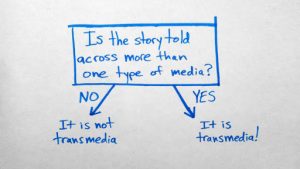
For this assignment you will be creating a transmedia storytelling experience for kids based on the book of your group’s choice. This is a group project where each individual will provide part of the whole. You will need to work together to coordinate your story worlds, but each member will be accountable for their part. Step one: Groups select a book upon which to base the project. Step two: Groups begin a storyboard. Step three: Individuals add details to their own nodes, or beats, on the storyboard, and develop individual elements to contribute to the whole. Step four: Share the project!
In-depth Rubric: https://docs.google.com/document/d/14sEwORVWBG-ey_a2mvHvwD_J3bbZFfm4WpA7ReATY0k/edit
Pre-Project Expectations:
Before doing the project I was extremely excited because we got to do it on a book that we have read. I love reading so this was a perfect project for me. There are a lot of books that have been adapted into TV shows and movies including: The Hunger Games, Divergent, Harry Potter, etc. This already expands your audience because people who don’t like to read might watch the movie or TV series. If people like the movie or TV show they might then also buy your book which increases your profit as well. I thought this was going to be the best assignment of the year going into it.
Why Divergent Was a Good Choice for Transmedia:
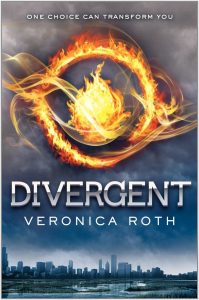

I chose Divergent as my book for the transmedia project because it already had a movie adaptation and I had consumed the book physically and had listened to it on audiobook. I liked experiencing the book both ways because it made each read different and I liked the narrator. I also think Divergent was a good choice because there were different factions which made making quizzes and other interactive things a lot easier. There was also a large fan base already out there and there were things like quizzes already made which gave a good foundation to help my group get started with ideas on what elements we wanted to do for the transmedia project. I also have gotten the chance to meet the author twice and talk to her for a bit and we discussed how perfect the narrator was for the audiobook.
Meeting Veronica Roth:


Post-Project Thoughts:
This was my favorite thing we did all semester! I loved that we got to pick who we were working with. I also was very appreciative of the fact that we got to choose a book instead of being assigned one to read. Every group members aspect of the project brought something to it to make it a true transmedia project. My favorite was Holly’s Buzzfeed quiz because I take those quizzes all the time for fun. I loved doing a horoscope for each faction because it took me out of my comfort zone. I have never been into astrology so it was fun to research it and use traits from certain astrological signs for certain factions.
Implementing Transmedia Into My Future Classroom:

I believe this is a great project that could be used across all age groups for elementary school, middle school, high school, and college. The project guidelines are broad and there is so many different directions that you go. I will definitely make it a point to teach my students transmedia and have them do a project similar to this one! Since my students will be younger since I will be teaching elementary school kids I will have them choose an age appropriate book they have read. I will have them make a quiz for their book and make them make some type of game. This could be done using technology or not using technology as long as they get the idea of it. This will allow my students to be creative and think outside of the box!
My groups Transmedia Project: